Step 1 - Choose Size and Quantity
Choose Options
Choose the options you want for your product
Step 3 - Choose Design Method
Pick a Template
Unit Price:

Unit Price:

Unit Price:

Click on a template to customize your product
3 mil High Tack Vinyl Decal Product Information
Material
- 3 mil polymeric calendered vinyl material
- Prints up to 120" wide
- Up to an 5 year outdoor durability lifespan when properly applied and maintained
- Great for low energy surfaces such as garbage cans and portable toilets
- Air release technology for smoother application
Laminate (included)
- Clear synthetic liner creates a super smooth high gloss or matte finish which provides an overall paint like finish of printed graphics
- UV, temperature, humidity and scratch resistant
Create Your Product
Custom Decal Cut Options
Die-Cut
Die-cut means that we are cutting through both the vinyl decal material and the paper backing. This cut type doesn't leave any material around the decal. Another way to look at it is to think of it like a "cookie cutter." Your decals are all individually cut out to the contour of your design, so you have individually cut decals with no paper material around the design.
Kiss-Cut
Kiss-cut means we are only cutting through the vinyl layer ("decal material") and not cutting through the paper backing, leaving a paper material border around your decal. When you choose a kiss-cut decal, you will have extra material around your decal for easy peeling.
Transfer-Cut
Transfer cut option means that we will be cutting the vinyl decal material to a specified shape, graphic or text and then removing or “picking” any excess or unwanted vinyl material from your design leaving no vinyl background on your decal. We then place a transfer tape over the top of the remaining pieces of vinyl. This tape is what holds all the individual cut pieces of your decal design once you remove the paper backing from your decal. It also allows you to place multiple individual pieces of vinyl decal material on your desired surface cleanly and evenly.
* Vector File (EPS or Ai – Adobe Illustrator) format needed for Transfer Cut decals. *
Transfer Cut / Pick Charge
Transfer cut price includes 8 standard picks with a Maximum of 40 picks per sq. foot.
Additional picks are $0.02 to $0.04 per pick depending on difficulty/intricacy.
Intricately cut decals will be custom quoted based on difficulty and time required to pick.
For more information on our transfer cut guidelines click here.
Create Your Product
How to Order Custom Decals Online
There are three easy ways to order your custom decals online. You can pick one of our decal templates to customize in the online designer, upload your own file or have a graphic designer create your artwork.
- Select the height and width of your decal from the drop down menus
- Select the quantity of decals (per artwork file)
- Choose your finishing options from the drop down menus
- If you want contour cut decals we recommend uploading an eps file with the cut paths
- Choose one of our Design Methods
- Pick a Template
- Upload a File
- Let Us Design
If you select a template or upload a file you will be taken into the online designer to customize your product. In the online designer you will be able to add a background image, upload clip art images and add text. You can also upload your own logos, pictures or other images. If you select the let us design option a pop up window will appear where you can upload any logos or images and provide instructions for a graphic designer.
Artwork Proofs
During the checkout process you can choose to have your artwork go straight into production after payment is received or have an artwork proof emailed to you. The proof will include a low resolution image of your artwork, a summary of your order, pricing information and your billing and shipping information. If you select an additional proof you will have to email the customer service representative back with approval before your order will go into production.
Create Your Product
Production Time Tables
We provide flexible production time ranges for you to choose from. Because it's important for you to have ultimate control over your order, our production times range from one to five business days. This allows you to make the final decision on when you need your order.
1 Business Day Priority:
Timelines can be tight. That's why we offer this zippy one day turnaround option.
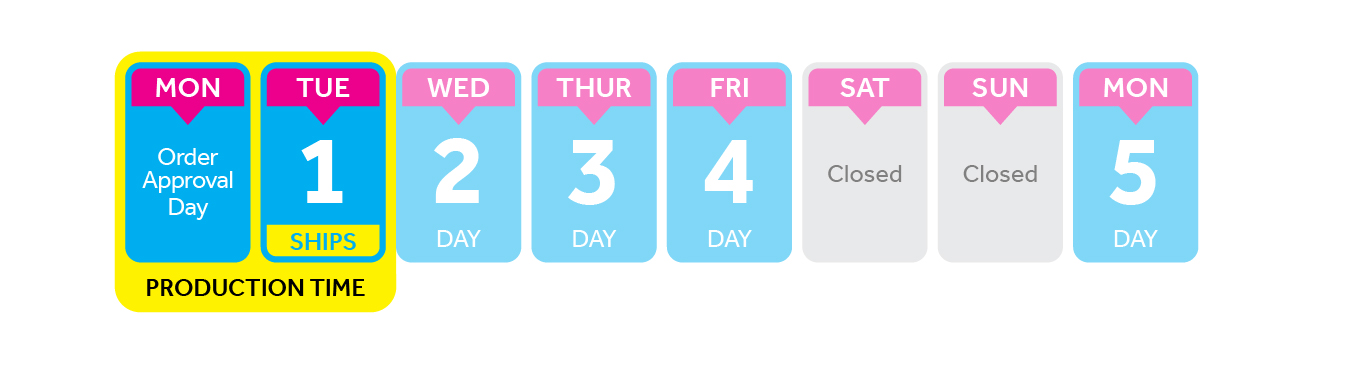
- Orders approved after 5:00 PM CST will be processed the following business day,
- Emergency/same day rushes are available in some cases, Please speak with a customer service representative today for more information,
- Note: The time it will take to receive your product includes the production time as well as the shipping time.
- Turnaround starts from the time the file upload is complete. If an order is flagged in our prepress department or a proof is requested awaiting approval, turnaround starts from the time the approval is given.
2 Business Day Express:
Have an extra day, but still need your products quickly? The express option is ideal for you!
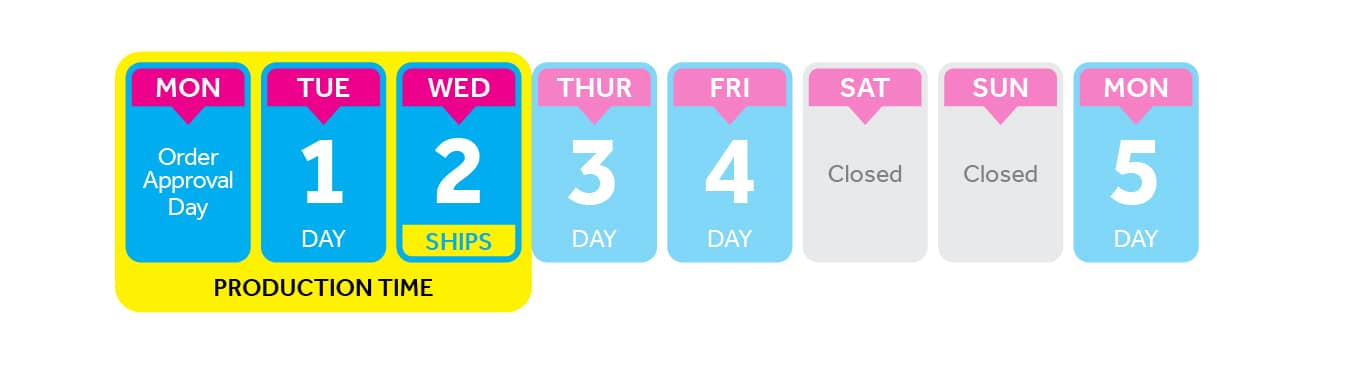
- Orders approved after 5:00 PM CST will be processed the following business day,
- Emergency/same day rushes are available in some cases, Please speak with a customer service representative today for more information,
- Note: The time it will take to receive your product includes the production time as well as the shipping time.
- Turnaround starts from the time the file upload is complete. If an order is flagged in our prepress department or a proof is requested awaiting approval, turnaround starts from the time the approval is given.
3 Business Day Standard:
This is our most popular fast turnaround option. Free and speedy enough for almost any custom order.
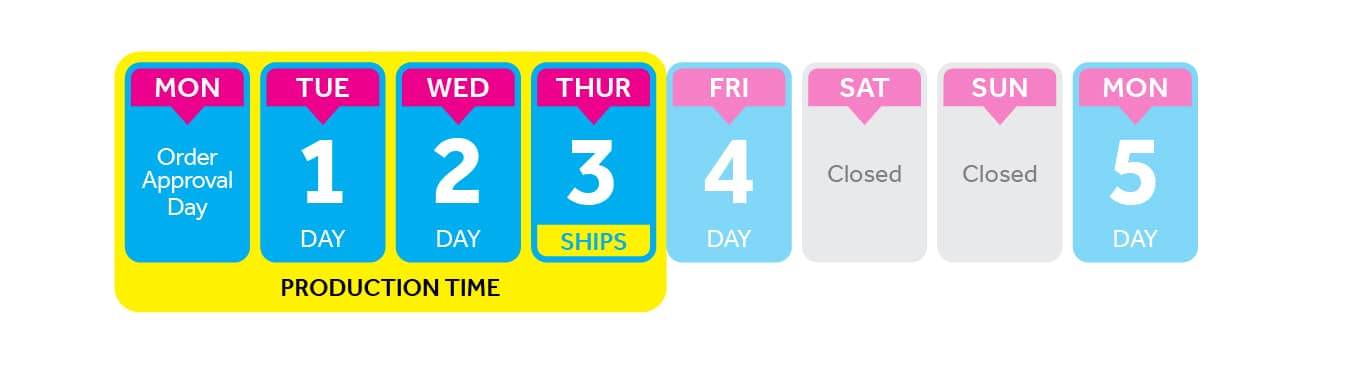
- Orders approved after 5:00 PM CST will be processed the following business day,
- Emergency/same day rushes are available in some cases, Please speak with a customer service representative today for more information,
- Note: The time it will take to receive your product includes the production time as well as the shipping time.
- Turnaround starts from the time the file upload is complete. If an order is flagged in our prepress department or a proof is requested awaiting approval, turnaround starts from the time the approval is given.
5 Business Day Saver:
If you’re not in a rush, then you can save some money by choosing our 5 Day Saver option.

- Orders approved after 5:00 PM CST will be processed the following business day,
- Emergency/same day rushes are available in some cases, Please speak with a customer service representative today for more information,
- Note: The time it will take to receive your product includes the production time as well as the shipping time.
- Turnaround starts from the time the file upload is complete. If an order is flagged in our prepress department or a proof is requested awaiting approval, turnaround starts from the time the approval is given.
Contact Us: 320-391-5275 or [email protected]
Payment Information
All products must be paid for prior to being put into production. We accept Visa, MasterCard, American Express and Discover cards. We also accept checks. Checks must be received before your order is put into production.
We will not charge your credit card until you have approved your proof for your order.
Create Your Product
Shipping
- Shipping prices are determined by the weight of the package and the destination.
- Additional shipping charges apply to large orders and oversized packages.
- You will receive a tracking number once your package has shipped.
- After products have shipped, all shipping company terms and conditions apply for lost or delayed packages.
- We will not refund the product cost if any shipping company has a delay in your package.
- Delays because of Acts of God or anything beyond our control will not result in shipping refunds.
- If a product is damaged in shipping, damaged goods must be returned, and then the replacement product will be sent.
- Lost packages will be replaced after the shipping company confirms loss. This generally takes 7-10 business days after the initial scheduled delivery.
- Please order as early as possible as we cannot control delivery after your product leaves our production facilities.
Shipping Methods:
- Economy (5-15 Days)
- Standard (3-5 Business Days)
- Three Day (3 Business Days)
- Two Day (2 Business Days)
- Overnight (1 Business Day)
Important Economy Shipping Notes:
- If choosing economy shipping, please include additional postal information such as your P.O. Box in the "Address Two" field on the checkout page to help ensure delivery.
- Using economy shipping can also add an additional 5 - 10 days, depending on where the package is being shipped to.
National and International Shipping Notes:
- All international shipments must have shipping labels as well as customs documentation provided by the customers. We will only accept international shipping labels from the following carriers, USPS and UPS.
- If you are located outside of the Continental United States, please call (320) 391-5275 for a shipping quote.
Create Your Product
Artwork Specifications
Printing Process / CMYK Color Mix
All products are printed in CMYK. If files are submitted in RGB, color shifting will take place. If a specific PMS color is needed, please let us know when you submit the order. We will do our best to meet that specified color
Preferred Files for Printing
- Adobe Illustrator EPS (Encapsulated Post Script)
- Adobe Illustrator AI (Adobe Illustrator)
- PDF (Adobe PDF)
When submitting these files, make sure you convert all fonts to outlines or curves to ensure they print correctly and the fonts are not substituted.
Additional Files Accepted
- JPG (High Resolution JPEG)
- TIFF (High Resolution TIFF)
Thumnail sized jpg and gif files are not a high enough resolution to be used on large prints like banners.
Vector Art
Vector art consists of lines and curves that are mathematically defined objects. When viewing art in key line mode you can see the points or vectors when connecting your lines and curves. They can also be seen when using the pen tool or editing the points along a path. Vector art is ideal for type and drawn shapes because they can be enlarged to any size while maintaining crisp outlines and details without sacrificing quality. The distance between the vectors is calculated mathematically and is not dependent upon resolution.
Raster Art
Raster images consist of colored squares, called pixels. They are created by combining a series of various colored pixels. Digital photographs are made up of pixels. If you view a raster image at 200% or more you are able to see the individual pixels that make up the image. Raster images are dependent upon resolution so image enlargement is limited by the individual size at which the file was created. If a file is produced at a size that is larger than its resolution will allow, the quality will decrease. Printing a low resolution file will result in pixelation. Individual pixels are large enough to be easily discernable. Increasing the resolution will not solve this problem is there are not enough pixels to begin with. The program will add more pixels based upon the estimation of their location and will then assign their neighboring pixels's color value. This may cause an image to look muddy.
If submitting these files, please follow the guidelines below:
- 100% scale (full size output) at 100 dpi
- 50% scale at 200 dpi or higher
- 25% scale at 300 dpi or higher
- 10% scale at 600-1200 dpi recommended
Vectorizing / Recreating Images
If you are not able to provide us with a good quality image, we do have a vectorizing/recreating service available. Most logos or images can be recreated for $35; however images with more detail are subject to quoting prior to vectorizing the image. Please contact a sales representative for more details.
This service needs to be paid for in advance and we will be happy to give you a copy of the vector file once it is complete.
File Tips
- No bleeds are necessary (unless ordering a banner stand that requires one)
- Set up size proportionate to the exact size banner you are ordering.
- To prevent any text or important images from falling on the hemline or interrupted by a grommet, you will want to keep them at least 2" away from edge.
- Convert all text to outlines
Create Your Product